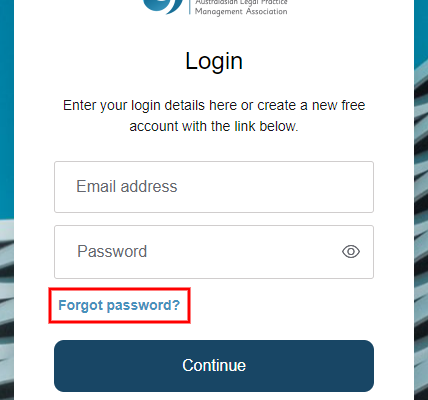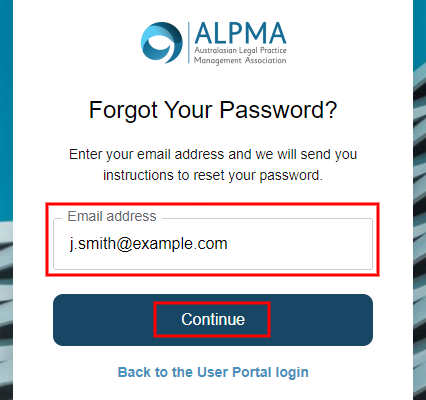The alpma portal is where you engage with everything alpma.
You login to the Portal to register for events, access on-demand learning, download research reports, and register or renew a membership or corporate subscription.
Logging in for the first time
Should you login or sign up?
👉 If you aren’t sure if you have an ALPMA Portal account, try creating a new account first.
If you receive an error message, you might already have an account! Then you can use the “Reset your password” option instead.
You probably already have an account if:
- You’re currently an ALPMA Member
- You’ve been an ALPMA Member in the past
- You have registered for an event or accessed on-demand content with ALPMA at any time in the past
- Your firm has a Corporate Subscription with ALPMA
- You have downloaded or purchased a Salary Survey report since 2023.
You probably do not have an account if you have only ever participated in or downloaded free research or whitepapers in the past.
Reset your password
Request a password reset with the “Reset your password” link using the same email address you have used with us before.
You’ll receive an email to complete the password reset process.
It might take a few minutes for the email to arrive (or longer, depending on your firm’s email server). Please check your Junk or “Other” folder, too. If you don’t have access to that inbox anymore, please contact us.
👉 If your password reset email does not arrive within 30 minutes, try to create a new account instead.
If the new account is successful, that means you did not yet have a Portal account. Any existing details we have linked to your email address will be matched up automatically.
If neither option works, please contact us.
Contact us to change your email address
Members: to change your login to use a different email address, please contact us to set this up for you.
If you’re not an ALPMA member yet, you can simply create a new free account with your new email address and start using it straight away.
Members
View your membership type and next renewal date on the Portal Dashboard.
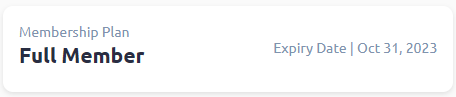
Renewing your membership
All memberships are due for renewal on the first day of any given month.
One month before your membership is due to expire, we’ll start reminding you of your upcoming renewal by sending you an invoice and reminder emails. You can renew your membership online from any of these emails or by simply logging into the user portal via the website.
You can pay for your membership renewal by credit card or bank transfer.
Renew via credit card in the online user portal
1. Login to your user portal dashboard
If you have not logged into the alpma portal in 2023 or later, you will need to reset your password first, with the “Reset your password” link on the login screen. Check your Junk/Other folder if you don’t get the email after a few minutes.
2. If it’s your first time logging in, check and complete your details in the “Complete sign up” form. This is a great opportunity to get your contact and billing details up to date!
If you have already received a renewal invoice or your membership is due within the next 30 days:
3. Find your invoice under My Profile → Billing Information
- Find the pending renewal invoice in the list.
- To the right of the invoice details, choose […] → Pay Invoice
- Follow the prompts to complete payment
- You will receive a confirmation email with the subject line “ALPMA Tax Invoice” and including a link to the receipted invoice.
If you’re renewing early (more than 30 days before your membership expires):
3. Go to your Portal dashboard and click the blue “Renew membership” button.

4. On the Membership Registration form:
- Review and confirm your membership options
- Agree to the Code of Conduct
- Click “Register”

5. Review your membership and billing details on the checkout page.
Select a payment method and “Place Order” to renew!

6. You will receive a confirmation email with the subject line “ALPMA Tax Invoice”.
- Membership renewals paid via credit card will automatically generate and receipt an invoice, and send confirmation via this email.
- Membership renewals to be paid by bank transfer will automatically generate an invoice and send it via this email, including payment instructions (subject line “ALPMA Tax Invoice”).
Your membership renewal won’t be considered complete until we receive payment.
Members will be provided with a small grace period post expiry date for overlooked payments.
On-Demand Learning Centre
1. Watch free as an ALPMA Member
If you’re an ALPMA member, most of the content in our On-Demand Learning Centre is free. Accessing complimentary on-demand content on our new website only takes a few clicks, once you’re logged in!
2. Browse your enrolments directly in our Learning Management System (LMS)
View your enrolled courses in the LMS here. If prompted, login with your user portal details. If you haven’t logged in to the new system yet, you will need to reset your password.
Some of the on-demand content you’ve watched prior to 2023 will already be available directly in our LMS, even if you can’t see it in the user portal.
ALPMA’s Industry Research Reports are now hosted in our On-Demand Learning Centre.
Purchasers of our research reports and those who are entitled to the final report as part of their participation can access an on-demand course that contains the report and any supplementary content.
Purchasers
After completing your purchase, you’ll be taken to the on-demand report and receive a confirmation email with a link to easily access the report again. You will need to be logged in to access the report with the same ALPMA account that you used to complete the purchase.
If you don’t receive the confirmation email, check your Junk or Spam folder, or you can access all your on-demand content here.
Participants
When you’re given complimentary access to a report, you’ll receive an invitation to access it via the On-Demand Learning Centre. (You might have arrived on this page from that email!)
If you’re waiting for access to a report, please check your Junk or Spam folder. Alternatively, it might have been sent to another email address at your firm if that address was used to register for the survey. Please contact us to check and give you access.
Following the steps in the invitation email to register for your complimentary report access, you’ll be taken directly to the on-demand research content. You will also receive an email with a link to easily access the report in the future. You need to be logged in with the same ALPMA account that you used to complete the registration to access the research content again.
If you haven’t accessed our ALPMA portal or LMS since the start of 2023, then you will need to reset your password with the “Forgot password?” link. Learn more about logging in for the first time in 2023.
If your email address has changed and your ALPMA account does not match the email you used to participate in the research, please contact us to update your account.
If you have never logged into the ALPMA Portal, follow the link to “Get your free account” using the same email address as you participated in the survey with. After completing your signup, you can then access the report via the link in the invitation email.
You can view complimentary reports you have access to in the “My Learning” section of the On-Demand Learning Centre.